Hugo のテーマをカスタマイズする
最終更新: 2024-02-04
このハンズオン資料は Cupper というテーマを使っています。
テーマのディレクトリ構成
このテーマのインストールは次のように cupper-hugo-theme というリポジトリをそのまま themes/ 配下に配置しています。
$ git submodule add https://github.com/zwbetz-gh/cupper-hugo-theme.git themes/cupper-hugo-theme
$ git submodule update
必ずしも git コマンドを使わないといけないわけではありません。テーマによっては zip ファイルなどを提供している場合もあります。しかし、テーマのリポジトリが更新されたときにその変更を反映することを考慮すると git submodule でリポジトリをクローンする方法をお奨めします。
ディレクトリ階層は次のようになります。
$ tree -L 2 themes/
themes/
└── cupper-hugo-theme
├── LICENSE
├── README.md
├── archetypes
├── assets
├── data
├── exampleSite
├── i18n
├── images
├── layouts
├── local_git_config.sh
├── netlify.toml
├── static
├── task_regen_toc.sh
├── task_serve.sh
└── theme.toml
9 directories, 7 files
この階層の配下にテーマのソースコードがすべてあると考えてください。
Custom CSS and JS からカスタマイズした CSS の配置場所と設定についてドキュメントがあります。もしくは次のサンプルの設定ファイルをみた方がイメージしやすいかもしれません (オリジナルの yaml を toml に変換) 。
[params]
...
customCss = ["css/custom_01.css", "css/custom_02.css"]
hugo.toml に次のような設定を追加し、この myfavorite.css という設定は static/css/myfavorite.css に配置します。Directories のドキュメントでは static ディレクトリはサイト構築時に公開ディレクトリにコピーされるファイルを含む場所であることが説明されています。Hugo では外部からアクセス可能な任意のファイルを置く場所になります。
customCss = ["css/myfavorite.css"]
テーマの CSS のデバッグ
ここで Cupper のデフォルトの行間サイズをカスタマイズしたいとします。行間のサイズを扱う CSS のプロパティは line-height です。Google Chrome デベロッパーツールを使ったり、themes/ 配下のコードを検索したりしてどこで定義されているのかを調べていきます。どうやって CSS の定義を調べるのかを文章で説明するのは難しいのですが、それぞれのやり方で試行錯誤しながらやっていくしかありません。
$ grep -ri line-height themes/*
themes/cupper-hugo-theme/static/css/prism.css: line-height: 1.5;
themes/cupper-hugo-theme/assets/css/search.css: line-height: 1.6;
themes/cupper-hugo-theme/assets/css/template-styles.css: line-height: 1.5;
themes/cupper-hugo-theme/assets/css/template-styles.css: line-height: 1.125;
themes/cupper-hugo-theme/assets/css/template-styles.css: line-height: 1;
themes/cupper-hugo-theme/assets/css/template-styles.css: line-height: 1.25;
themes/cupper-hugo-theme/assets/css/template-styles.css: line-height: 1.125;
themes/cupper-hugo-theme/assets/css/template-styles.css: line-height: 1.6;
themes/cupper-hugo-theme/assets/css/template-styles.css: line-height: 1.25;
themes/cupper-hugo-theme/assets/css/template-styles.css: line-height: 1;
themes/cupper-hugo-theme/assets/css/template-styles.css: line-height: 1;
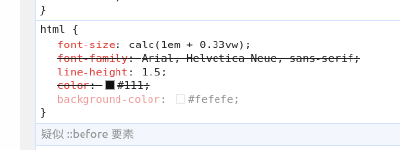
html という要素に line-height というプロパティが設定されていることがわかります。theme のソースコードを検索すると themes/cupper-hugo-theme/assets/css/template-styles.css に次のような設定をみつけられます。
html {
font-size: calc(1em + 0.33vw);
font-family: Arial, Helvetica Neue, sans-serif;
line-height: 1.5;
color: #111;
background-color: #fefefe;
}
カスタム CSS の定義
ここで変更したいのは line-height のみです。このようなときは次のように変更したプロパティのみを記述します。
static/css/myfavorite.css
html {
line-height: 1.75;
}
これだけで line-height の値をカスタマイズできます。数字を変更してみて、ブラウザ表示される行間が実際に更新されるかを試してみましょう。もし値を変更しても、意図したように更新されないときは Hugo の開発サーバーを再起動してください。
